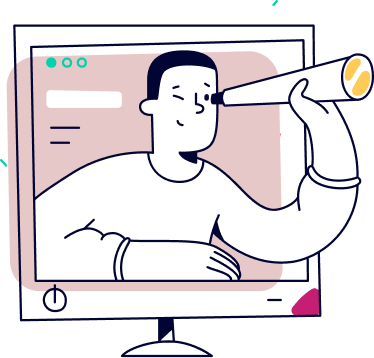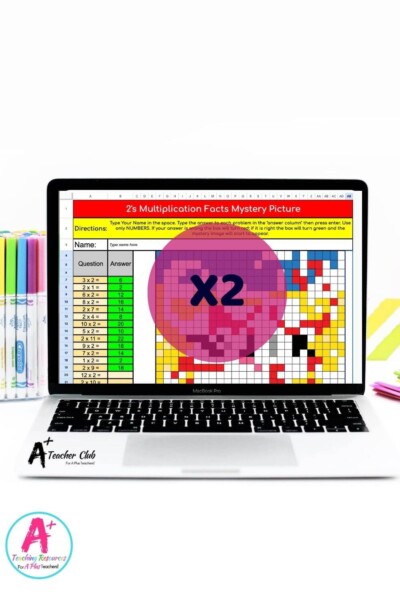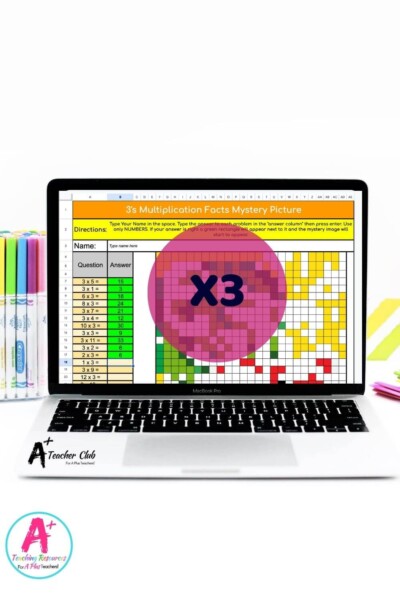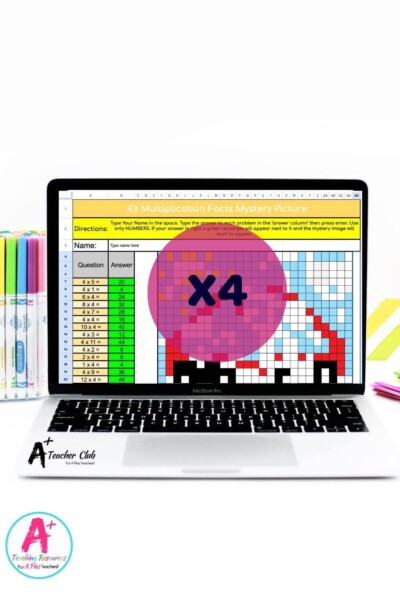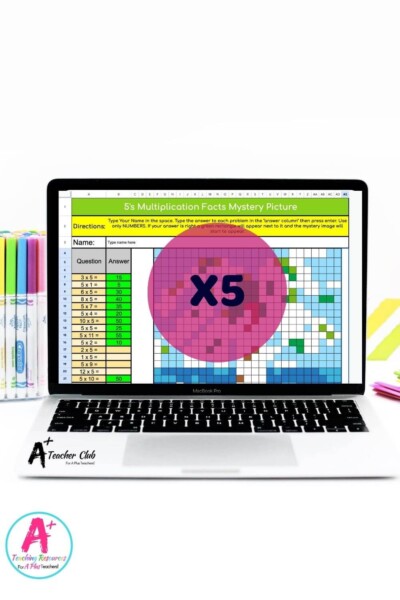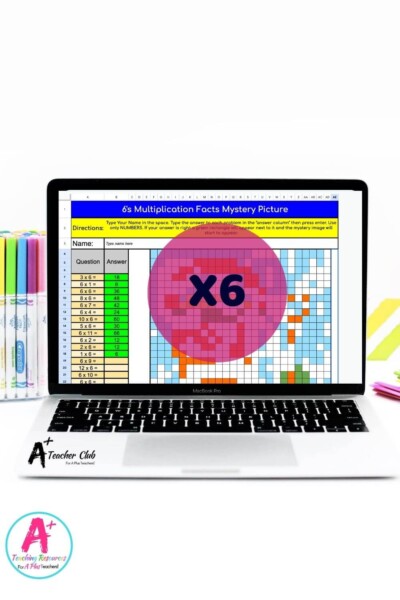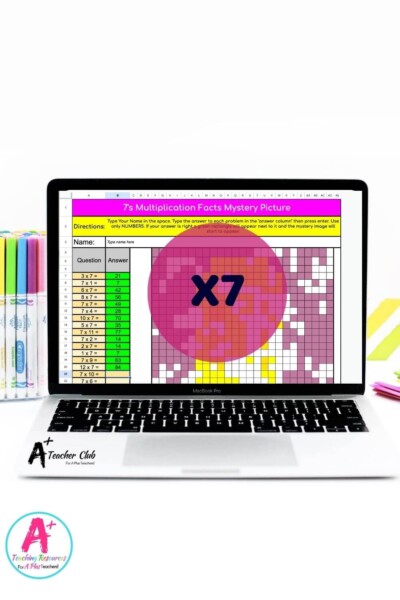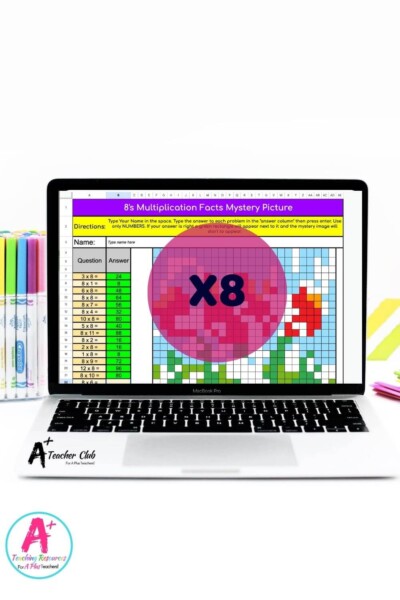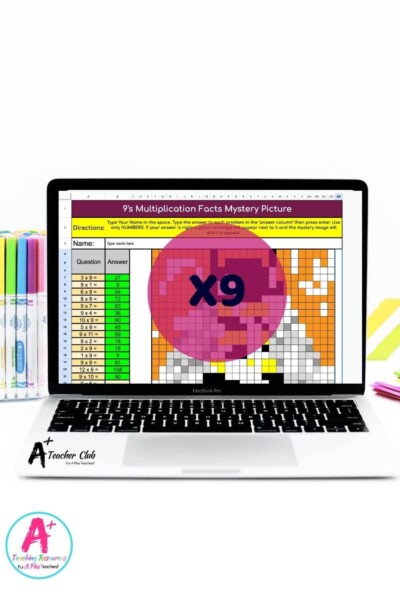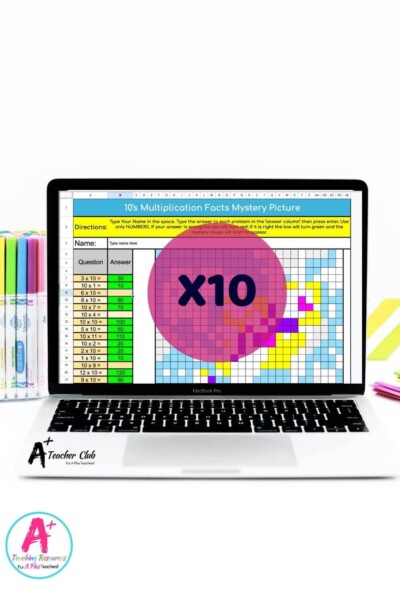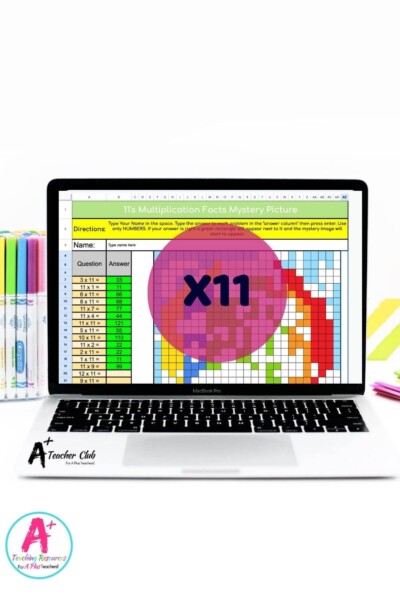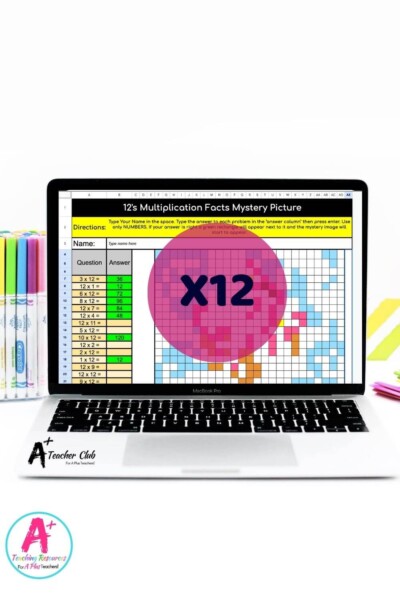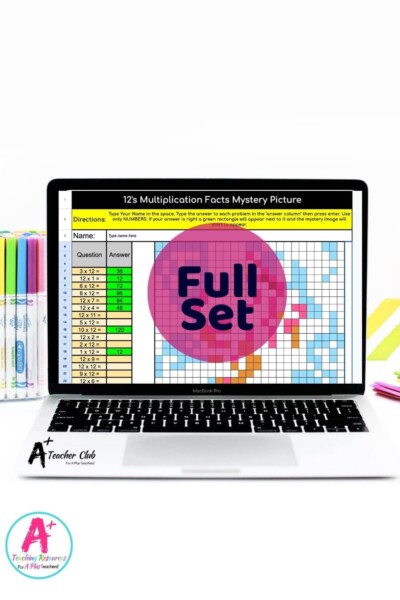Multiplication Activities Mystery Image Games
Digi Multiplication Facts Games
Hey there, teachers! In today’s fast-paced world of education, keeping students engaged and excited about learning is a top priority. That’s where technology and a little bit of creativity come into play for our Multiplication Activities Mystery Image Games. Ever heard of “Mystery Image Activities” in Google Sheets? These are like digital puzzles or games that can add a whole new dimension to your teaching toolbox.
In this blog post, we’re going to dive into what Mystery Image Activities are all about, how to play Multiplication Activities Mystery Image Games in a casual and fun way, and how you can use them on Smartboards, iPads, and even in Google Classroom. Plus, we’ll chat about why these activities are just plain awesome for your students.
What in the World Are Mystery Image Activities?
Okay, so Mystery Image Activities might sound a bit mysterious, but they’re actually super cool and simple. They’re like pixel art puzzles that students can fill in with colours or symbols to reveal a hidden image. Each cell in the Google Sheet corresponds to a colour or symbol, and as students correctly fill in the cells, they start to uncover the secret image.
Using Mystery Image Games in the classroom offers numerous benefits for both teachers and students. These engaging and interactive activities can enhance the learning experience in various ways:
- Engagement: Mystery Image Games are inherently fun and intriguing, capturing students’ attention and motivating them to participate actively in the learning process. The element of mystery and discovery keeps students engaged throughout the activity.
- Assessment: Teachers can use Mystery Image Games as formative assessments to gauge students’ understanding of a particular topic or concept. The completion of the image can serve as an indicator of comprehension, allowing teachers to identify areas where students may need additional support.
- Technology Integration: These games involve the use of technology, which aligns with modern educational trends. They help students build digital literacy skills and become more comfortable with digital tools, which are essential in today’s technology-driven world.
- Inclusivity: Mystery Image Games can be adapted to accommodate students with diverse learning needs. Teachers can provide additional support or modifications to make the activities accessible to all students, including those with special needs or learning disabilities.
- Motivation: The element of mystery and the visual appeal of gradually revealing an image serve as strong motivational factors for students. They are more likely to be excited about completing these activities, which can positively affect their overall attitude toward learning.
- Immediate Feedback: Teachers can provide immediate feedback during the completion of Mystery Image Games. If a student makes an error, the consequences are visible right away, allowing for corrections and a deeper understanding of the content.
- Interactive Learning: These games promote interactive learning experiences that go beyond traditional lectures or passive activities. Students actively participate in the learning process, leading to better retention of information.
Incorporating Mystery Image Games into the classroom can make lessons more enjoyable and effective, catering to diverse learning styles and abilities. These games offer a dynamic way to reinforce concepts, stimulate curiosity, and create memorable learning moments for students.
How To Play Multiplication Activities Mystery Image Games
Playing a Mystery Image Activity is like solving a puzzle, and it’s so easy and adaptable. Here’s how you can do it and what you need to play these games.
To Use Google Sheets Activities You Will Need:
- **Device with Internet Access:** You will need a computer, tablet, or smartphone with an internet connection. Google Sheets is a cloud-based application that requires an internet connection to access and use.
- **Google Account:** You must have a Google Account. If you don’t have one, you can create one for free. This Google Account is used to log in to Google Sheets and access your saved files. Make sure you are logged into your Google Drive when you grab the link to the game.
- **Web Browser:** You can access Google Sheets using a web browser. Popular web browsers like Google Chrome, Mozilla Firefox, Microsoft Edge, and Safari are all compatible with Google Sheets.
To Get Your Copy of The Google Sheet File:
- **Get the Mystery Image Activity: Download the PDF files below. There is a shareable link in the PDF that leads to the Mystery Image Activity.
- **Access The Game:** Click the image in the PDF File to activate a unique link that directs you to a “Make a Copy” page. This link allows you to create your own copy of the Google Sheet game, which will be stored on your Google Drive Account.
- **Create Your Copy:** – (Make sure you are logged into your Google Drive Account) – When you click the link, you will be taken to a Google Sheets page that prompts you to make a copy of the original game sheet. When you arrive on the page you will be asked “Would you like to make a copy of 12’s Multiplication Facts Mystery Pictures – Summer?” Click the “BLUE Button – Make a copy”. If you are not logged into your Google Account or do not have one you will be prompted to log in or create an account first.
- **Controls Hidden** – When you click the make copy button the game will open. You will now have a copy of the game stored in your Google Sheets Drive. You will see a message at the top of the screen “Controls hidden. Press ESC to show controls.” Click Dismiss – This keeps the layout simple for your students.
Then you’re all set to play!
Using Mystery Image Activities on Different Devices
Mystery Image Activities offer adaptability to different devices and classroom configurations, making them incredibly versatile:
- Smartboards:
- To bring Mystery Image Activities to your smartboard, simply project the Google Sheet onto the smartboard screen. This is perfect for a whole class activity or as a small group station.
- Encourage your students to take turns to solve the problems while collaborating as a class to unveil the hidden image.
- This interactive approach not only boosts engagement but also fosters teamwork, all while giving you the opportunity to lead and facilitate the activity.
2. iPads:
- If you’re using iPads, no problem! You can access the Mystery Image Activity using the Google Sheets app or a web browser.
- Simply tap the cells to select and fill them in using your fingers or a stylus.
- It’s a hands-on experience that makes learning even more engaging.
Assigning Mystery Image Activities in Google Classroom is a breeze. Here’s a step-by-step guide:
Create an Assignment:
- Head to Google Classroom and start by creating a new assignment specifically for the Mystery Image Activity.
- Give it a catchy title, provide clear instructions, and set a due date if you have a timeline in mind.
Attach the Google Sheet:
- Click on the “Add” button within the assignment and choose “Google Drive.”
- Attach the Google Sheet that holds the Mystery Image Activity. It should be saved in your Google Drive.
Set Permissions:
- When attaching the Google Sheet, make sure to select the appropriate sharing settings for the assignment. To ensure that each student gets their own copy to work on, choose “Make a copy for each student.”
Assign to Your Class:
- With everything set up, hit the “Assign” button to distribute the assignment to your entire class. It’ll be instantly available for your students to access and complete.
Monitor Progress:
- Keep an eye on your students’ progress right from within Google Classroom. You can provide feedback, track their completion status, and make sure everyone is on the right track with ease.
Mystery Image Activities in Google Sheets are like a secret recipe for turning learning into an adventure. Whether you’re using them on a smartboard, iPad, or diving into them via Google Classroom, they add a sprinkle of excitement to your lessons. So, go ahead and ask your teacher to give them a whirl. It’s a fun way to learn, solve puzzles, and make school even more awesome! Happy Teaching!
Resources listed in this collection
Click to jump to...-
2's Multiplication Mystery Image Game - Summer - Google Sheets
-
3's Multiplication Mystery Image Game - Summer - Google Sheets
-
4's Multiplication Mystery Image Game - Summer - Google Sheets
-
5's Multiplication Mystery Image Game - Summer - Google Sheets
-
6's Multiplication Mystery Image Game - Summer - Google Sheets
-
7's Multiplication Mystery Image Game - Summer - Google Sheets
-
8's Multiplication Mystery Image Game - Summer - Google Sheets
-
9's Multiplication Mystery Image Game - Summer - Google Sheets
-
10's Multiplication Mystery Image Game - Summer - Google Sheets
-
11's Multiplication Mystery Image Game - Summer - Google Sheets
-
12's Multiplication Mystery Image Game - Summer - Google Sheets
-
Full Set Multiplication Mystery Image Game - Summer - Google Sheets
Summer Multiplication Mystery Image Games - Google Sheets
More Digital Maths Games

Multiplication Facts

Multiplication Facts
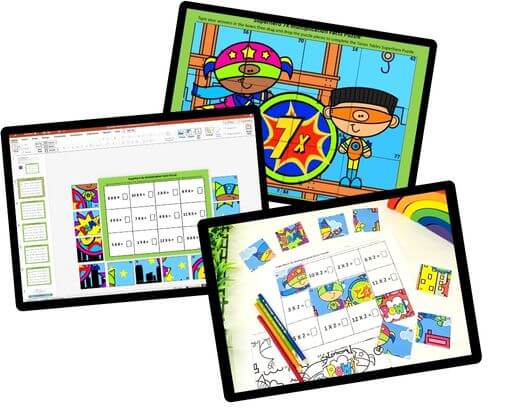
Multiplication Facts Recall & Fluency
Can't find what you're looking for?
Send us a request! Use this form to request a resource. Please give details of the learning area, topic, year level, curriculum links. We’ll be happy to take a look to see if we can fit it in. Unfortunately a request does not guarantee we will be able to make it!
"*" indicates required fields