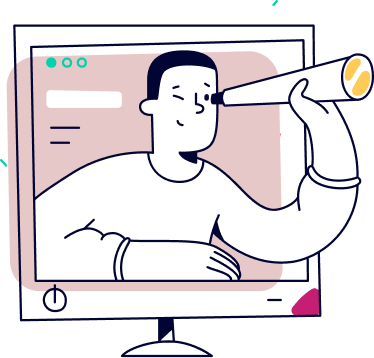Counting Money Online Games
Digi Australian Money Games
Are you ready to make learning about money a fun-filled adventure? Look no further than our collection of Counting Money Online Games! These interactive games are designed to engage and educate students while they develop essential money-counting skills. Join us as we explore the benefits of incorporating online games into your money lessons and discover how they can make learning a delightful experience for your students.
Why Use Online Games for Teaching Money Skills?
Online games make learning about money a total blast, and who doesn’t love having fun while mastering those moolah skills? Forget the old-school worksheets it’s time to level up with interactive online games that will make your students go cha-ching! Here’s how online games can support your students:
- Engaging and Interactive: Online games captivate students’ attention and actively involve them in the learning process. With colourful visuals, interactive challenges, and exciting gameplay, these games transform the topic of money into an engaging and immersive experience.
- Reinforces Real-World Application: Counting money is a practical skill used in everyday life. Online games provide students with opportunities to apply their money-counting skills in a virtual setting, simulating real-life scenarios like shopping, making change, or managing a budget.
- Immediate Feedback and Progress Tracking: Online games offer instant feedback, allowing students to correct mistakes and reinforce their understanding of money concepts in real-time.
- Differentiated Learning: Our online games have multiple levels of difficulty options, catering to the diverse needs and abilities of students. Whether it’s counting coins, calculating totals, or making change, there are games to suit individual learning goals.
- Motivation and Fun: Learning through play is a proven strategy to enhance student motivation and engagement. Online games add an element of excitement, turning the process of learning money skills into an enjoyable adventure.
So, let’s dive into the virtual world of money-counting adventures! Incorporate these Counting Money Online Games into your lessons to provide an immersive, interactive, and effective learning experience for your students. Watch their money skills grow as they gain confidence and fluency in counting coins and bills.
How To Play Online Money Games
To play these games you will need:
- an internet connection & modern browser, we suggest Google Chrome
- a digital device like an iPad, interactive whiteboard, laptop or PC
- the Student Password to share with your students. Note – Only PAID Premium members will be able to access this Student Password
To get the Password To Share With Students:
- Log into your account & click the Students Password link in your account
- or Go To The Student Password Page
How to use the QR Code Below
We know getting a class full of students to play the right games can be tricky so we have made it easy for them all to be in the right place at the right time with a QR Code. Simply display this page on your interactive whiteboard and get your students to scan the QR Code below. Once they scan it all the students will be directed to this Money games page and the online games you want them to play! Nifty!
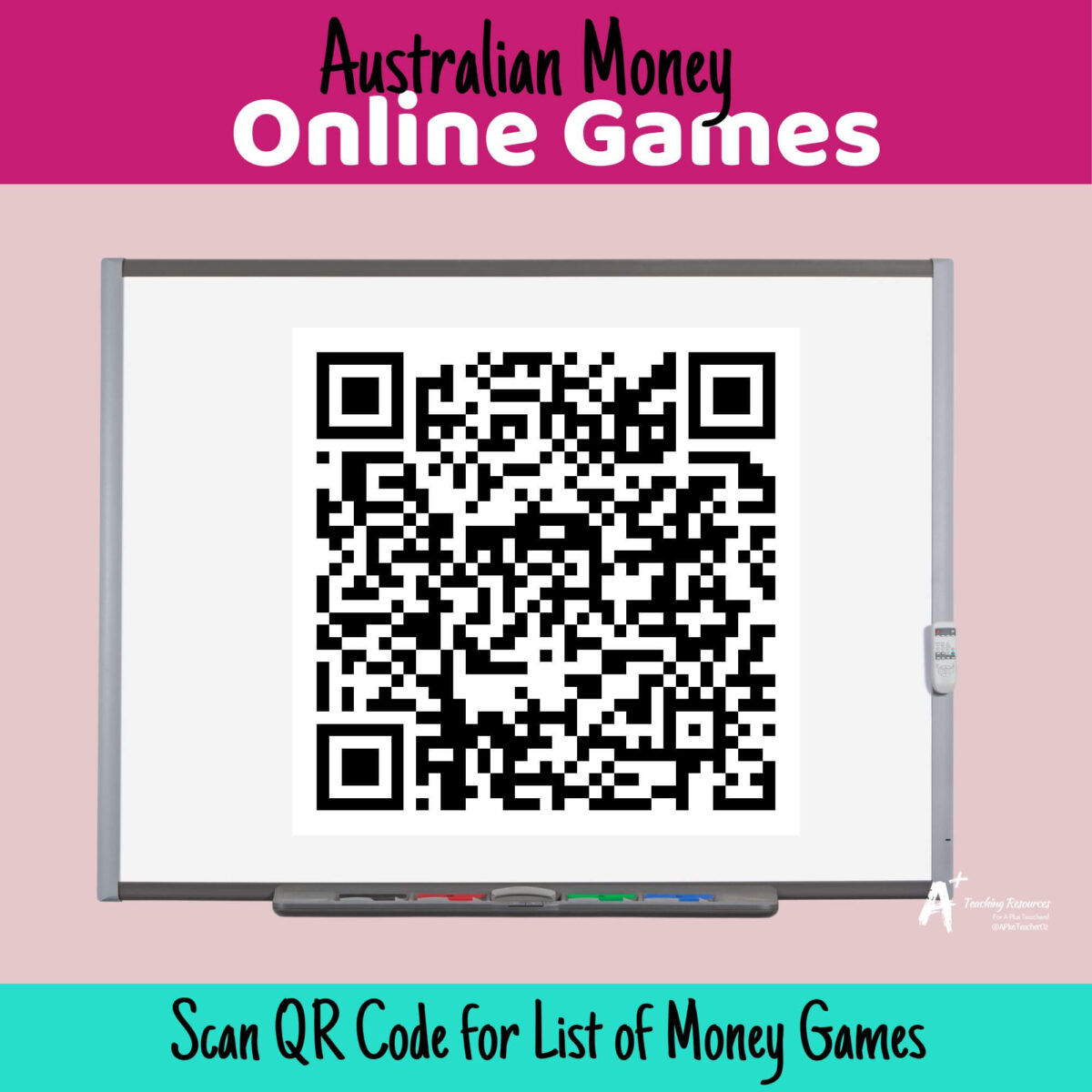
Use the QR Code to help organise your students.
- Display this page on your interactive whiteboard
- Give your students the “Student Access Password”
- Students scan the QR Code with their device to get to this list of Games
- Students then Click the image of the game to play
Click the images to play Online Money Games
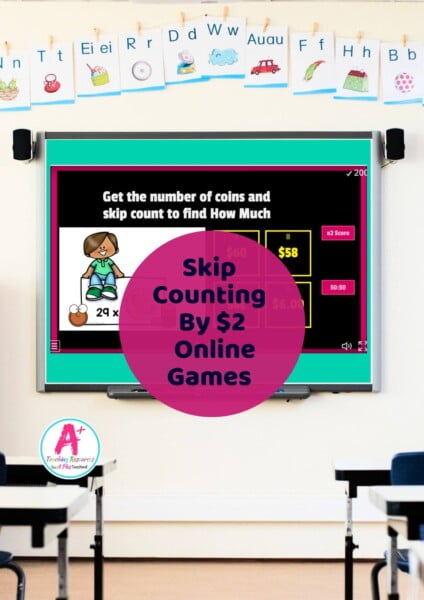
Get & Skip Count $2 Coins
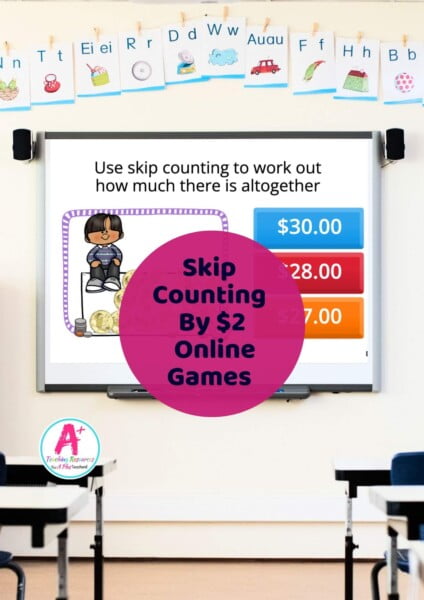
Skip Count Money Collections
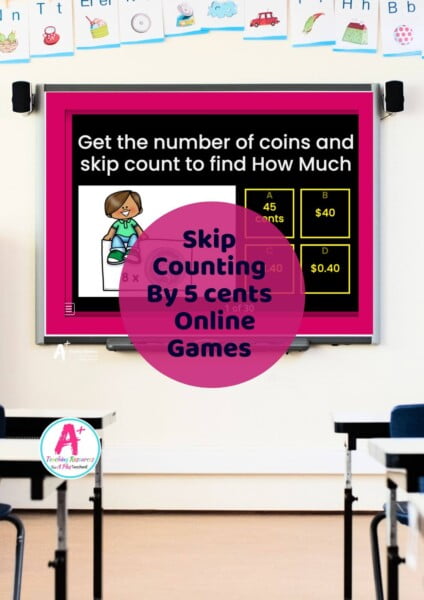
Skip Count 5c coins
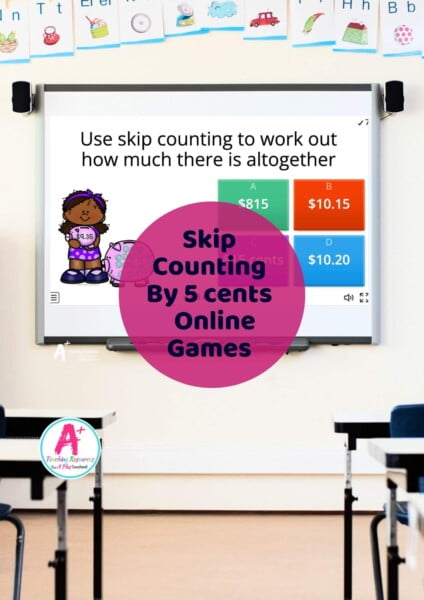
Skip Count 5c coins
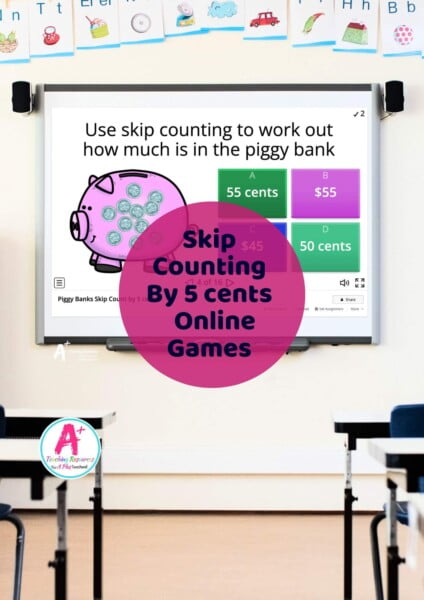
Skip Count By 5c coins
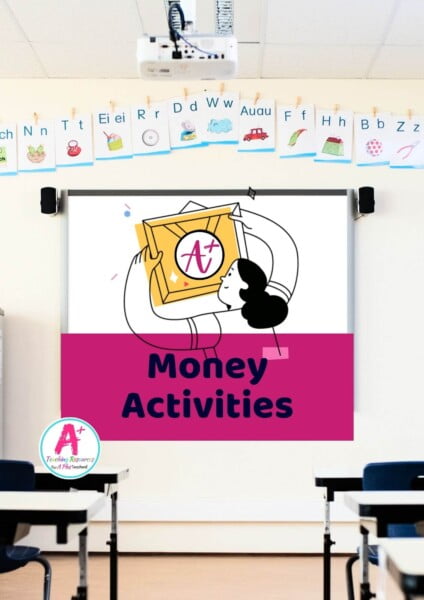
Money Printables
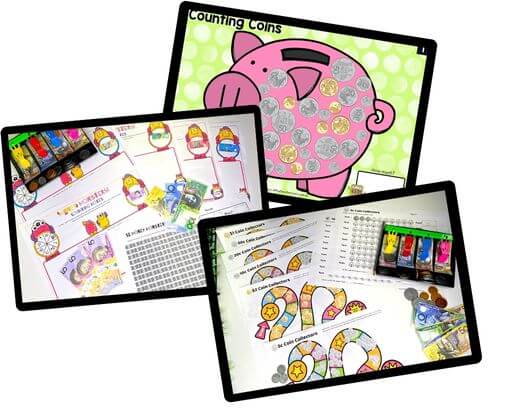
Money - Counting Coins & Notes
Can't find what you're looking for?
Send us a request! Use this form to request a resource. Please give details of the learning area, topic, year level, curriculum links. We’ll be happy to take a look to see if we can fit it in. Unfortunately a request does not guarantee we will be able to make it!
"*" indicates required fields