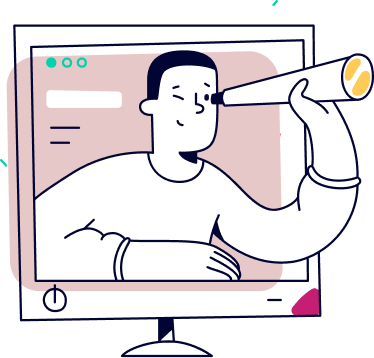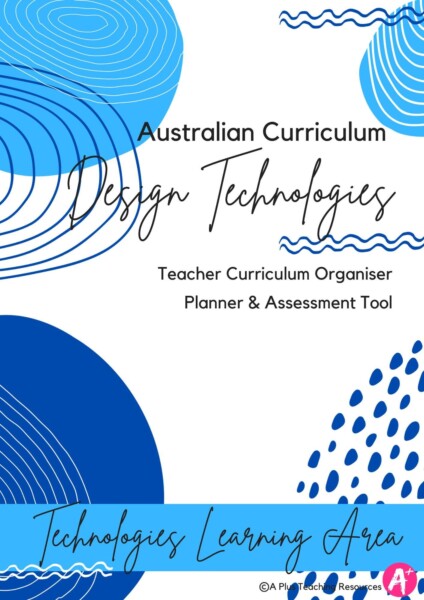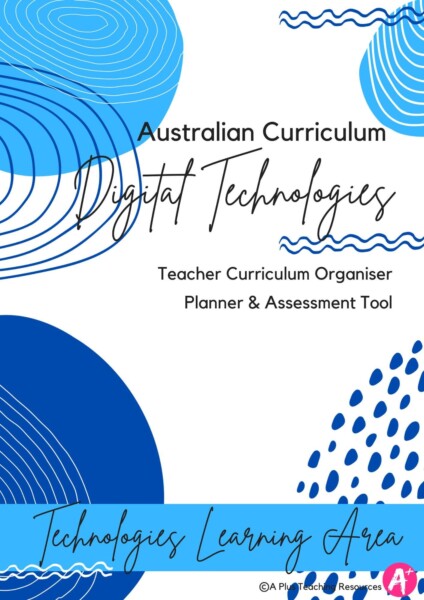Technologies Curriculum Panning Tool
Classroom Resources
If you’re feeling swamped by the demands of report writing or planning, you’ve landed in the perfect spot. Navigating through the latest edition of the Australian Curriculum can be quite a challenge! But worry not, as Teacher Planners Australia: Technologies Curriculum Planning Tool is here to save the day, guiding you through the chaos of curriculum and assessment. Our outstanding collection of teacher planning products simplifies Australian Teacher Planning, Assessing, and Reporting effortlessly.
Teaching – it’s pretty incredible. But it can get a bit hectic. The essence of what we love, moulding young minds, can sometimes get lost in the shuffle. Figuring out what to teach, understanding outcomes, and standards – can be a real puzzle! So, here’s the secret formula for stress-free planning and assessing:
- Know What You Need to Teach
- Keep Track of What You’ve Taught and How the Kids Are Doing
- Plan What to Teach Next
But let’s get real, organizing all this can feel like a major headache. That’s where our Teacher Planners Australia Tools: Technologies Curriculum Panning Tool edition comes in, making your life a whole lot easier. With our Teacher Planners Australia Kits, we’ve done all the hard work for you. We’ve compiled all the necessary information and neatly organized it in one place, just like your dependable daily workpad, but tailored for the Australian Curriculum Technologies Content.
Edit on your computer, print it out, stash it in a file, and presto, you’re good to go! No more endless scrolling, clicking through screens, or juggling a million open tabs to find what you need to teach. Our teacher planning documents will save you loads of time, providing you with more freedom to dive into the best part of teaching – the exciting activities!
Our Teacher Checklists and Curriculum Planners are like your reliable companions, trusted by teachers and schools all across Australia. They’ve been put to the test in real classrooms, so you know they’re the real deal. Just locate your year level, find your state, and grab the resources you need. It’s as simple as pie!
Technologies Curriculum Panning Tool
Check out our newly revamped Technologies Curriculum Curriculum Teacher Organiser Planning Tool, designed exclusively for Aussie educators: Technologies Curriculum Organiser.
We’ve kept all the good stuff that made our Teacher Organiser Planning Tool a hit, but we’ve also spiced it up with some exciting new features. Here’s what’s waiting for you:
- Customizable Cover Page: Add your personal touch by slapping your name on it.
- Year Level Description Page: Get a quick overview of what each year level’s learning expectations are all about.
- Content Description Number Term Planning Checklist: Easily keep tabs on what you’ve covered with nifty checkboxes for content descriptions. And the cherry on top? We’ve thrown in handy clickable links that’ll whisk you away to the Elaborations and planning page for each content description.
- Year Level Content Overview: Dive deep into content descriptions and content numbers, neatly organised into strands and sub-strands. These lay out all the important knowledge, understanding, and skills that students should pick up, and teachers should dish out for each year. Once again, we’ve got your back with clickable links for lightning-fast access to Elaborations and planning details.
- Achievement Standard With Links To Content Descriptions: Keep a sharp eye on student learning and progress using achievement standards. They’re also a breeze for parent reporting. You betcha – we’ve woven in clickable links that connect you directly to Elaborations and planning resources for each content description.
- Achievement Standard Separated into Single Pages By Strand: This nifty feature ensures that reporting stays consistent across the nation. We’ve sliced achievement standards into single pages, neatly sorted by strand.
- Planning Page Templates: Each content description gets its very own page, packed with strand, sub-strand, content description, content number, elaboration, and links to achievement standards. You’ll find checkboxes to tick when you’ve covered a specific outcome and space for your personal notes, like lesson plans, activities, and resources. And the icing on the cake? We’ve added clickable links that’ll effortlessly guide you to the Student Assessment Checklist recording sheet.
- Editable Student Checklists: Effortlessly keep tabs on student progress with editable checklists. Just pop in your students’ names and their grades, and for your convenience, there are clickable links to take you right back to the Content Description Term Planning Page
Why wait? Get started now! Download our improved Teacher Organizer Planning Tool to streamline teacher planning and assessment today!
Resources listed in this collection
Click to jump to...-
Design Technologies Organiser Curriculum Planning Tool ACV9 - Foundation
-
Design Technologies Organiser Curriculum Planning Tool ACV9 - Y1-Y2
-
Design Technologies Organiser Curriculum Planning Tool ACV9 - Y3-Y4
-
Design Technologies Organiser Curriculum Planning Tool ACV9 - Y5-Y6
-
Digital Technologies Organiser Curriculum Planning Tool ACV9 - Foundation
-
Digital Technologies Organiser Curriculum Planning Tool ACV9 - Y1-Y2
-
Digital Technologies Organiser Curriculum Planning Tool ACV9 - Y3-Y4
-
Digital Technologies Organiser Curriculum Planning Tool ACV9 - Y5-Y6
Design Technologies Teacher Planning Tool
Digital Technologies Teacher Planning Tool
More Teacher Planning Documents
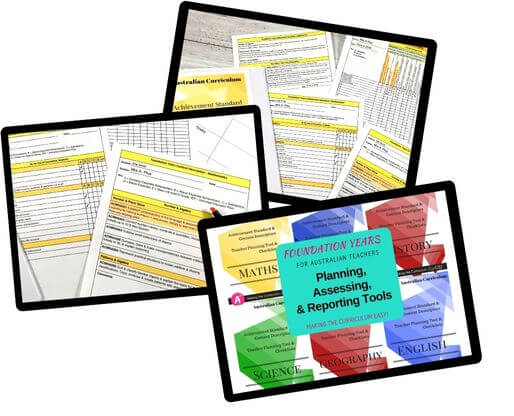
Foundation Planning & Checklists Kits
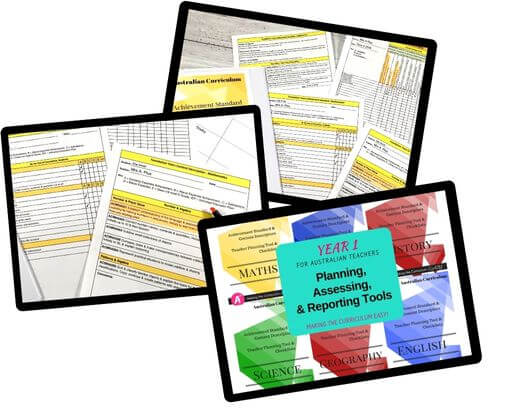
Year 1 Planning & Checklists Kits
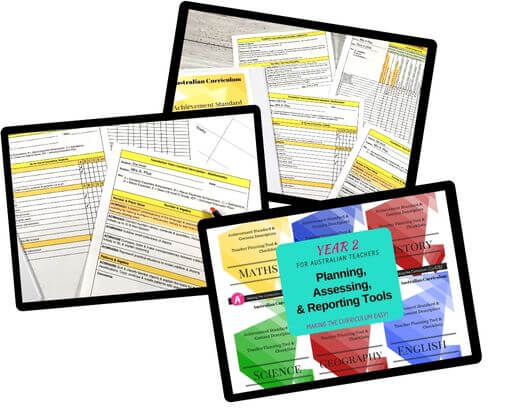
Year 2 Planning & Checklists Kits
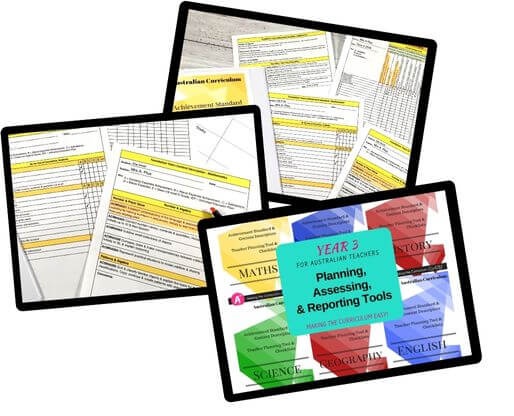
Year 3 Planning & Checklists Kits
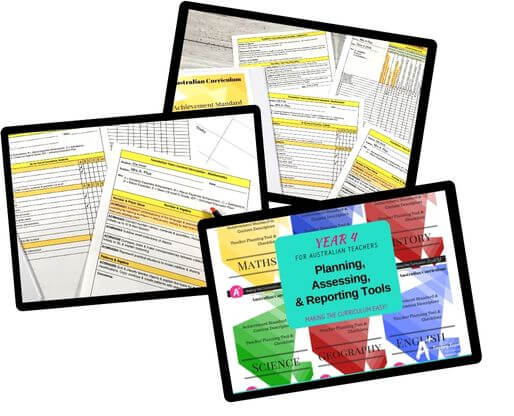
Year 4 Planning & Checklists Kits
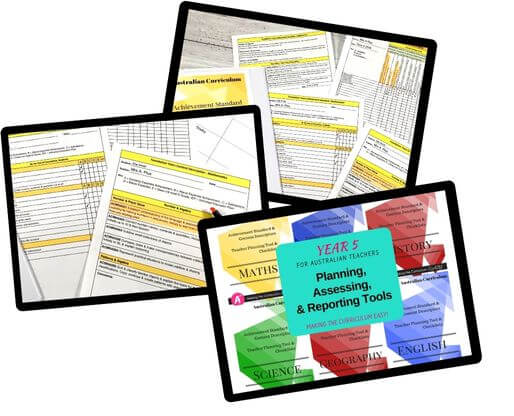
Year 5 Planning & Checklists Kits
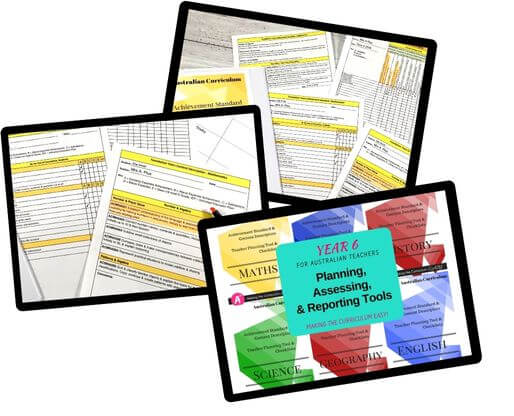
Year 6 Planning & Checklists Kits
Can't find what you're looking for?
Send us a request! Use this form to request a resource. Please give details of the learning area, topic, year level, curriculum links. We’ll be happy to take a look to see if we can fit it in. Unfortunately a request does not guarantee we will be able to make it!
"*" indicates required fields